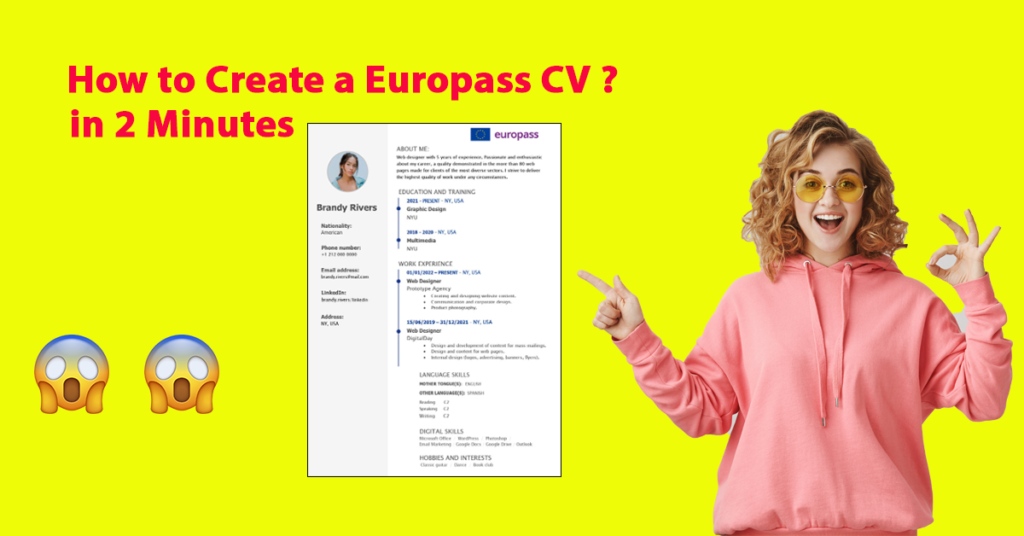Creating a Europass CV is relatively straightforward. Here’s a step-by-step guide:
Visit the Europass website: Go to the official Europass website at europass.eu. From there, you can access the CV editor tool.
Register or Log in: If you’re using Europass for the first time, you’ll need to register an account. Otherwise, log in using your existing credentials.
Choose CV Template: Europass offers several templates for CVs. Choose the one that best suits your needs and preferences.
Enter Personal Information: Fill in your personal information, including your name, contact details, date of birth, and nationality. Make sure to provide accurate and up-to-date information.
Add Work Experience: Enter your work experience, starting with the most recent job. Include details such as job title, company name, dates of employment, and a brief description of your responsibilities and achievements.
Include Education: Enter details of your education history, including the name of the institution, dates attended, qualifications obtained, and any relevant coursework or projects.
List Skills: Europass allows you to showcase your skills and competencies. Include both hard skills (e.g., language proficiency, technical skills) and soft skills (e.g., communication, teamwork).
Provide Additional Information: You can also include additional information such as certifications, awards, volunteer experience, or hobbies and interests.
Review and Edit: Once you’ve entered all the relevant information, review your Europass CV carefully. Check for any errors or inconsistencies and make any necessary edits.
Download or Print: After reviewing and finalizing your Europass CV, you can download it in PDF format or print it directly from the website.
Save Your CV: Save a copy of your Europass CV for future reference or editing. You can also update it as needed whenever your qualifications or experiences change.